After years of dedication to creating top-notch gaming accessories, Turtle Beach has stepped up its game with the VelocityOne Flight Control System. It’s become a staple in our simulation setup for a flight experience that feels close to the real thing. Designed for both seasoned pilots and those new to flight simulators, the VelocityOne enriches every session with its comprehensive set of controls.
The craftsmanship is commendable, featuring a 180-degree yoke and a modular throttle quadrant that gives you that authentic feel of being in a cockpit.The rudder controls, integrated right into the yoke, allow for effortless taxiing and precision landings. What caught our attention is the attention to detail, with customizable levers and an array of programmable buttons that truly tailor the flying experience to your liking.
We especially enjoyed the interactive flight management display which added an extra layer of engagement, allowing us to adjust settings without being interrupted from our flight path. The experience is further enhanced by the real-time status indicator panel, which keeps us informed of critical flight information.

Bottom Line
The Turtle Beach VelocityOne isn’t just a flight control system; it’s a complete package for simulator enthusiasts. With extensive customization and immersive controls, it brings the thrill of flight home. Whether you’re a casual hobbyist or a committed aviation fan, it’s a solid investment. Ready to take off from your home cockpit? Fly high with the Turtle Beach VelocityOne today.
Overview of Turtle Beach VelocityOne Flight Universal Control System
We’ve tested the Turtle Beach VelocityOne Flight, marking a significant entry for Turtle Beach into the flight sim peripherals market. Its all-in-one design, including a yoke, throttle quadrant, and trim wheel, feels comprehensive and cockpit-like. The yoke’s precise 180° rotation, aided by a quality hall effect sensor, integrates controls for rudder and brakes, eliminating the need for extra pedals and enhancing realism. Customization on the throttle quadrant is notable, with interchangeable lever tops for different aircraft simulations and vernier controls for fine-tuning throttle settings. The pitch trim wheel allows for convenient hands-free adjustments during longer flights. The full-color flight management display guides configuration and aids in learning controls, benefiting both beginners and experienced pilots. With 12 analog axes, two POV switches, and two 4-way HAT switches, the control setup supports complex flight maneuvers. Real-time system status monitoring is facilitated by the authentic status indicator panel, compatible with both PC and Xbox games, ensuring uninterrupted immersion.

Key Features
When it comes to finding a dependable flight control system, we certainly consider the Turtle Beach VelocityOne to be a prime candidate for enthusiasts and casual flyers alike. Let’s navigate through some of the main attributes that might pique your interest.
Yoke Handle with Rudder Controls
The yoke’s handle provides a satisfying 180-degree rotation, simulating the control input range you’d expect in real-world aviation. We noticed the precision was spot-on, thanks to a non-contact hall effect sensor, ensuring that unwanted wear and tear won’t degrade performance over time. One aspect that stood out was the integrated rudder and brake controls located conveniently on the handle. This means that you can execute smooth coordinated turns and manage braking without the need for separate pedals, although it might take a while to get used to for purists who prefer traditional pedal setups.
Modular Throttle Quadrant
We found the modular throttle quadrant to be a standout feature. The customizable lever handles and an array of buttons are very adaptable for various types of aircraft. Transitioning from a single-engine prop plane to a multi-engine jet feels seamless as you can reconfigure the levers to match the throttle, prop pitch, and mixture settings of your aircraft of choice. This modularity does impart a sense of control and personalization, although the absence of force feedback on the levers might be a minus for those seeking a more tactile experience.

Flight Management Display
The full-color flight management display caught our eye with its utility and ease of use. When you’re configuring your flight setup or learning the ins and outs of the VelocityOne, this screen provides helpful information and feedback. We appreciated this in-flight as it assisted us in monitoring critical aspects without having to peel our eyes away to another monitor. However, seasoned pilots might find the display information somewhat basic compared to the depth offered by dedicated software solutions.
Status Indicator Panel
The authentic status indicator panel for PC adds immersion, offering physical warning lights instead of in-game alerts, enhancing realism. While some users may find it redundant, it brings clarity to the simulation experience. The VelocityOne strikes a balance between functionality and ease of use, catering to beginners and seasoned pilots alike. Despite minor gripes, its thoughtful design brings simulated flights closer to reality.
Ease of Setup
When it comes to getting everything up and flying, setting up the VelocityOne Flight system is quite straightforward.
We found the integrated clamping system to be robust and easily attached to various home setups. Unboxing to first take-off, the process was hassle-free, thanks to the all-in-one design that eliminates the need for multiple separate hardware pieces. What impressed us was the product’s usability right out of the gate. There wasn’t a need for intensive configurations, as the flight management display and authentic Status Indicator Panel walk you through the steps. While the device works with various flight sim titles on Xbox and PC, those on Xbox may find they can plug and play with even more ease.
However, be prepared to spend some time with the software on a PC to take full advantage of the customization options. The throttle levers needed a bit of breaking in to smooth out, which is not uncommon for new hardware. Overall, the setup felt less like a task and more like the beginning of an exciting flight sim experience.

Pros
Advantages
Having tested the Turtle Beach VelocityOne Flight system ourselves, we were genuinely impressed with its universal and all-encompassing design. The 180° yoke rotation feels remarkably close to the real experience, catering well to flight simulation enthusiasts who crave authenticity. Another highlight is the modular throttle quadrant, offering extensive customization for lever handles and buttons, allowing for a tailored flight setup. Integrated rudder and brake controls are conveniently placed, ensuring critical flight controls are always within reach. Compatibility across Xbox and PC platforms caters to a broad audience, and the robust clamping system supports a variety of home setups, enabling secure and stable operation. With 12 analog axes, POV switches, and HAT switches, customization is vast, allowing for a personalized and comprehensive flight experience. In essence, the Turtle Beach VelocityOne offers a convincing and immersive flight simulation experience, with thoughtful design elements catering to detail-oriented simmers.
Cons
Disadvantages
Some fellow enthusiasts have reported that the throttle levers feel a bit loose, which can detract from the immersive experience.
Despite these hitches, the VelocityOne still boasts an admirable design and significant potential for the right user.

Customer Reviews
Our experience with the VelocityOne Flight System aligns with user reviews, praising its immersive flight experience, especially noted by a real pilot user. Adjustability and precision are highlights, with users appreciating high-resolution sensors and configuration options. Some users expressed initial concerns about mixed reviews and throttle construction but found them minor after testing. While some compared it to other options, feeling it offered less for the price, a few reported complications after software updates. Overall, with a solid 4.2-star rating from over 2800 reviews, the VelocityOne from Turtle Beach impresses many flight sim enthusiasts.
Conclusion
After thorough testing of the Turtle Beach flight system, we’ve gathered enough hours to weigh its pros and cons. The VelocityOne offers precision with high-resolution sensors, providing a satisfying experience. Its design allows for extensive adjustability and customization, though some users may need time to adapt to the unique throttle feel. Despite initial reservations due to mixed feedback, the device largely delivers on its promises. While Xbox compatibility is somewhat limited, compatible games integrate seamlessly, enhancing the experience. Though not a perfect pro setup substitute, it impresses flight sim enthusiasts with functionality and enjoyment.

Frequently Asked Questions
When integrating a product like this into a daily routine, many users often have a series of questions. We’ve taken it upon ourselves to address some of the most common inquiries to give you a better understanding of how to best use the VelocityOne Flight System.
How can one effectively integrate this concept into a daily routine?
Introducing the VelocityOne into your daily routine is all about finding the balance between enjoyment and proficiency. We found it’s best to set aside dedicated time to practice and explore its features. Regular use not only improves your flying skills but also makes you more familiar with the system’s capabilities. Early morning or late evening sessions can be a relaxing way to start or wind down your day. Whether you’re a casual gamer or a budding pilot, consistency will enhance your experience.
What are the common misconceptions about this subject matter?
One common misconception is that you need to be an experienced pilot to use VelocityOne. However, our experience has shown that it’s designed for users at all levels. Another misconception is that setting up flight control systems is complicated. We found the process straightforward, thanks to the intuitive design and clear instructions. Users also sometimes believe that such a system won’t be compatible with their existing setups, but the secure clamping system has proven to fit a multitude of home setups.
What are the long-term effects associated with this topic?
Long-term engagement with flight simulation controls like VelocityOne can enhance hand-eye coordination, increase understanding of aviation, and improve the ability to process information quickly. We’ve observed that with prolonged use, handling of the yoke and throttle becomes second nature. Moreover, the high-resolution Hall effect sensors ensure that your flying experience remains consistent over time.
How does this interact with or impact other related fields?
The VelocityOne has the potential to influence how users approach gaming as well as learning about aviation. For aspiring pilots, this system can serve as an educational tool, offering a deeper understanding of the controls and physics of flying. In the gaming world, such immersive peripherals can elevate the realism and satisfaction of flight simulations. Our testing shows that its high level of compatibility and customizability lends itself well to a variety of user preferences.
What are the best practices to follow when discussing this theme?
Discussing the use of flight control systems like VelocityOne is best when focusing on realistic expectations and practical advice. It’s important to acknowledge the learning curve and recommend taking advantage of the tutorials and customizable features. We also suggest sharing experiences of configuration and use to help new users optimize their setups. Clear communication about potential challenges and solutions can greatly benefit those interested in investing in such systems.
Where can one find reliable resources or further information on this?
For reliable resources and further information about VelocityOne, the Turtle Beach website and user manual are excellent starting points. Online forums and communities offer real-world insights and advice from fellow users. Video tutorials can provide visual guides for setup and customization. We also recommend checking out aviation blogs and simulation game forums for additional tips and tricks. An informed approach to learning more about VelocityOne ensures a superior flight experience.